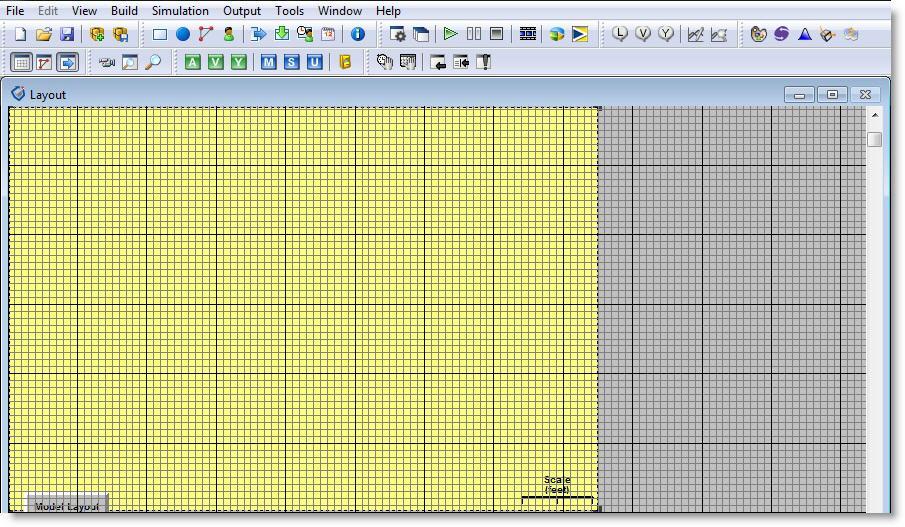
You are here: Building the Model: General Elements > Background Graphics > Background Graphics Editor
The Background Graphics Editor allows you to place icons, text and other graphic shapes on the layout behind locations and other system element graphics. The arrangement of the two windows and button bar is shown below.
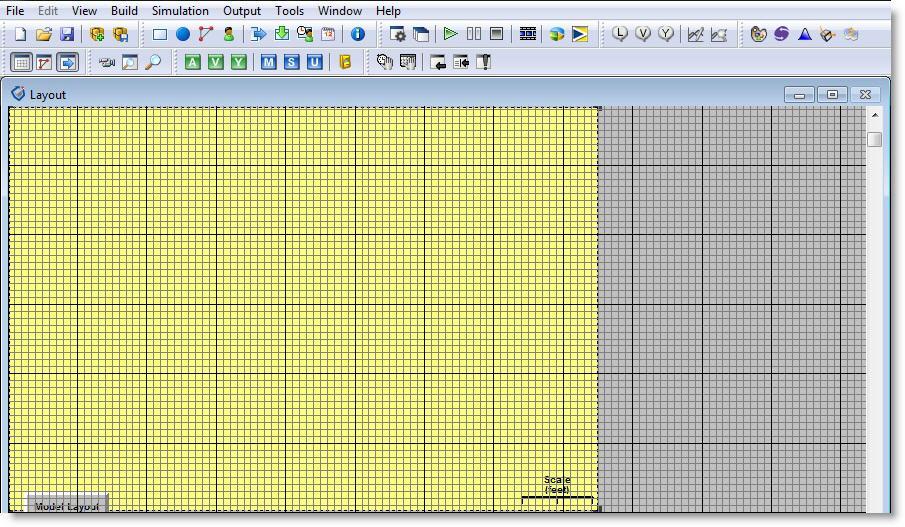
• The Library Graphics window, containing all the icons in the current graphic library, is located at the top of the workspace.
• The Tools button bar, where you may select a tool for creating and editing graphic shapes, is located at the left of the workspace.
• The Layout window, where all creating and editing of graphic shapes is done, is located in the lower right portion of the workspace.